Have you ever found yourself struggling to stay updated with the ever-changing landscape of news in today’s digital era? With countless platforms and sources, it can be overwhelming to keep track of the latest events across the globe. Fortunately, Google News offers a comprehensive and user-friendly solution. This article will guide you through mastering Google News to ensure you’re well-informed about the world around you.
Understanding Google News: An Overview
Google News is a powerful platform that collects headlines from various sources and organizes them into a simple, user-friendly interface. It’s designed to help you keep abreast of the latest news effortlessly. From major events to niche interests, Google News delivers content that is tailored to your preferences.
What Makes Google News Unique?
Unlike traditional news platforms that may focus on specific biases or regions, Google News curates articles from a vast array of sources. This ensures a diverse range of perspectives. Moreover, the platform uses AI to personalize your news feed based on your reading habits, ensuring you see the news that’s most relevant to you.
Getting Started with Google News
Embarking on your Google News journey is straightforward. A quick setup will transform your news reading experience.
Setting Up Your Google News Account
To begin, sign in to your Google account. This allows Google News to save your preferences and reading history. Once logged in, you can access Google News through the app or its web version. The customization starts here, with language options, location settings, and more.
Personalizing Your News Feed
Personalization is where Google News shines. You have the choice to follow specific topics, publications, or even keep a tab on local news. This customization helps Google News deliver the most relevant content directly to your feed, ensuring you never miss out on important updates.

Navigating the Google News Interface
Google News is structured in a way to make navigation seamless. Once accustomed to its layout, finding your preferred content becomes a breeze.
Key Sections: ‘For You’, ‘Top Stories’, and More
The ‘For You’ section is curated based on your interests and previous engagement. ‘Top Stories’ showcases major news highlights, ensuring you remain informed on crucial happenings. Other sections, such as ‘U.S.’, ‘World’, ‘Local’, and ‘Business’, offer tailored content in specific domains, providing well-rounded coverage.
Utilizing Search and Filters
The search feature in Google News is robust. Entering a keyword or phrase brings up a wealth of information from diverse sources. Additionally, filters allow you to sort news by recency, relevance, or specific sources, giving you control over how you consume content.
Digging Deeper: Features of Google News
Once comfortable with the basics, exploring additional features can significantly enhance your Google News experience.
Google News Showcase
News Showcase is a feature that allows publishers to provide deeper insights on top stories. It offers curated selections of news, providing background context and highlighting key elements to enrich your understanding.
Bookmarking and Sharing Articles
See something you want to save for later? Google News lets you bookmark articles, making it easy to revisit them. Moreover, sharing articles with friends, family, or colleagues is straightforward, promoting informed discussions.
Notifications and Alerts
Stay ahead of the curve by enabling notifications for breaking news. Customize alerts based on your interests or keywords, ensuring you’re instantly informed about developments you care about.
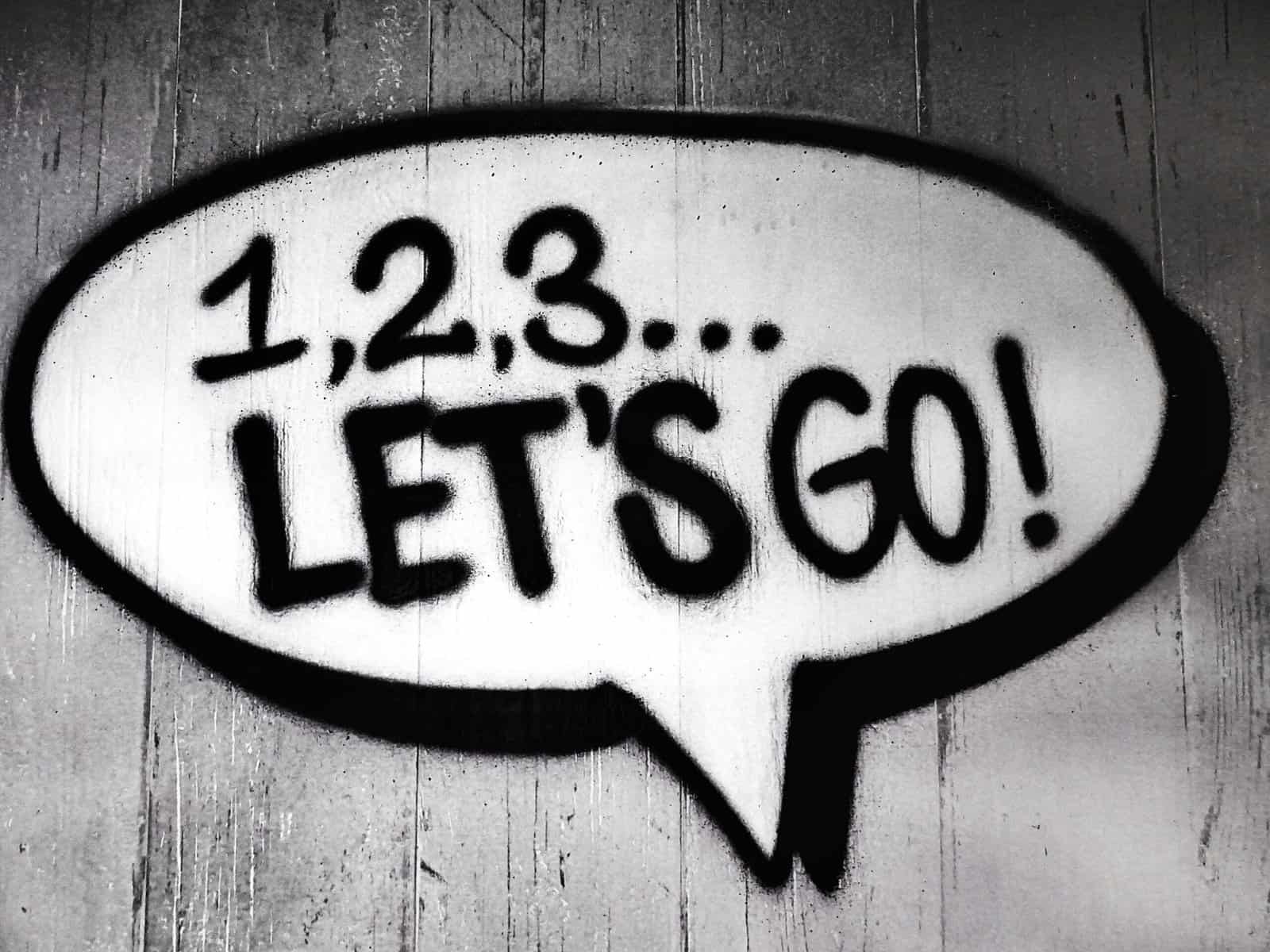
Staying Informed on Niche Interests
Google News shines not only in covering major stories but also in catering to niche and personal interests.
Following Specific Topics or Sources
You can choose to follow specific topics, like technology or sports, to ensure your feed highlights these interests. Likewise, following particular publication sources helps you track news from trusted providers regularly.
Leveraging Google News for Global Awareness
Google News isn’t just about local or personal news—it’s a gateway to global understanding.
Accessing International News
The ‘World’ section offers a plethora of international stories, providing diverse perspectives on global issues. This is crucial for developing a well-rounded view of worldwide events.
Language and Region Customization
Language settings can be adjusted so you receive news in your preferred language. Similarly, region preferences let you focus on specific geographic areas, enhancing accessibility to local news while keeping an eye on global happenings.

Privacy and Ethical Concerns
Navigating the digital news landscape demands a keen awareness of privacy and ethical considerations.
Managing Your Data on Google News
Google takes privacy seriously, but it’s also crucial for you to manage your data actively. Regularly review your settings and manage what data Google News tracks. This not only enhances your privacy but also ensures a more accurate personalization of your feed.
Device Accessibility: Apps for Android and iOS
With mobile applications available for both Android and iOS, staying updated on the go has never been easier.
Features of the Mobile App
The Google News mobile app replicates the seamless experience on web but optimized for mobile use. Push notifications, offline reading features, and easy navigation make it a versatile tool for keeping informed wherever you are.
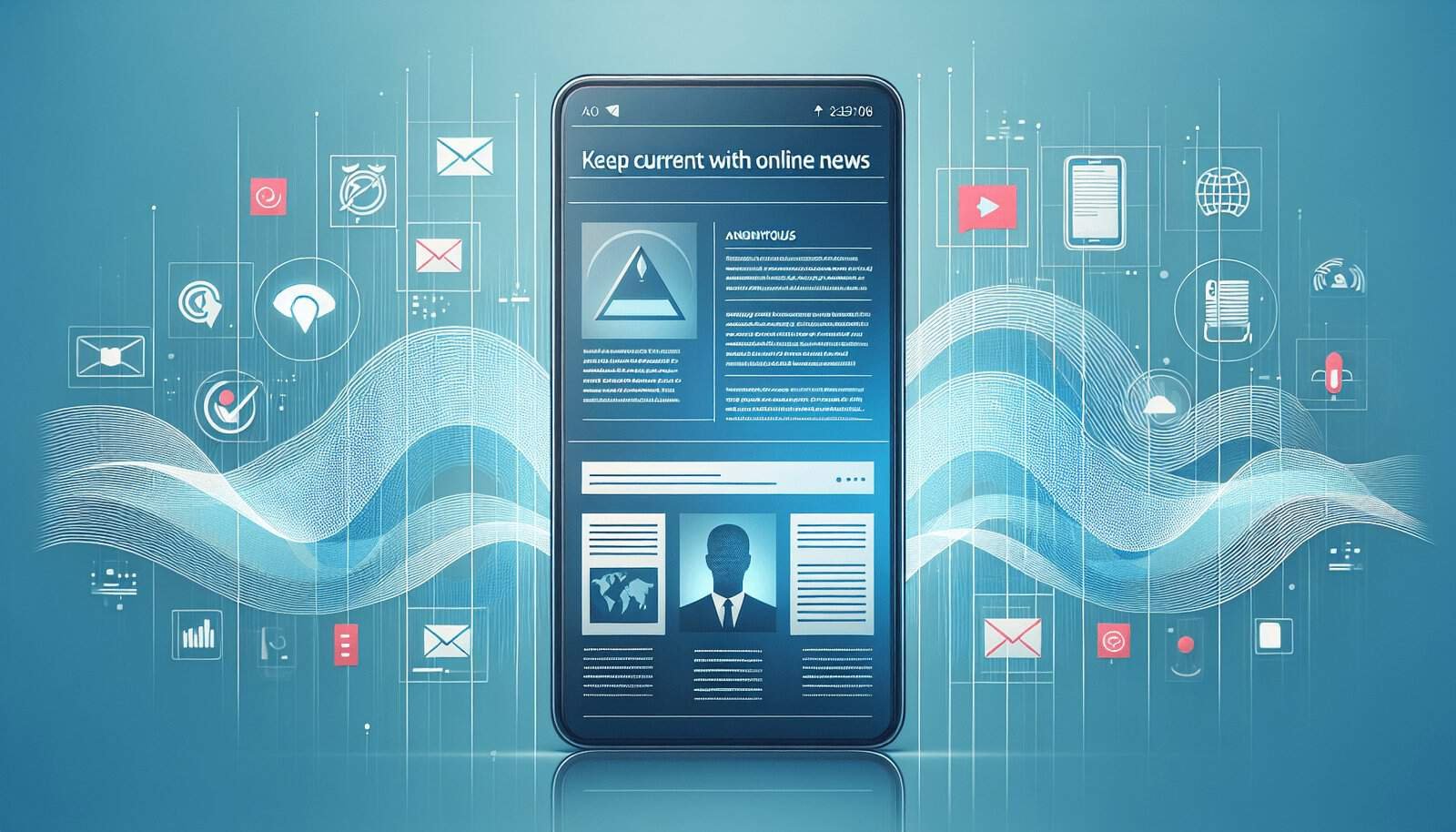
Common Challenges and Troubleshooting
Even with a user-friendly interface, you might encounter challenges using Google News.
Addressing Common Issues
Issues like slow loading, errors in updating, or incorrect personalization can arise. Clearing app cache, checking internet connectivity, or ensuring the app is up-to-date often resolves these problems efficiently.
How to Provide Feedback
Your experience matters. Google News facilitates feedback through its settings. Share any concerns or suggestions to help improve the platform.
Exploring Google News Within Industries
Different industries can harness the power of Google News in unique ways.
Sports, Entertainment, and Beyond
Keep track of sports events, entertainment gossip, or the latest in technology industries through specially crafted sections. This curation makes it easier for professionals in any field to stay updated on pertinent developments.

Conclusion
Navigating the myriad of news sources available in today’s digital age can be daunting, but Google News offers a simplified and personalized way to keep informed. Whether it’s following the latest in global affairs, staying updated on local news, or exploring specialized content, Google News ensures you’re just a few clicks away from the information you need. As you embrace this tool, you’ll find that staying updated has never been this efficient or personalized.
