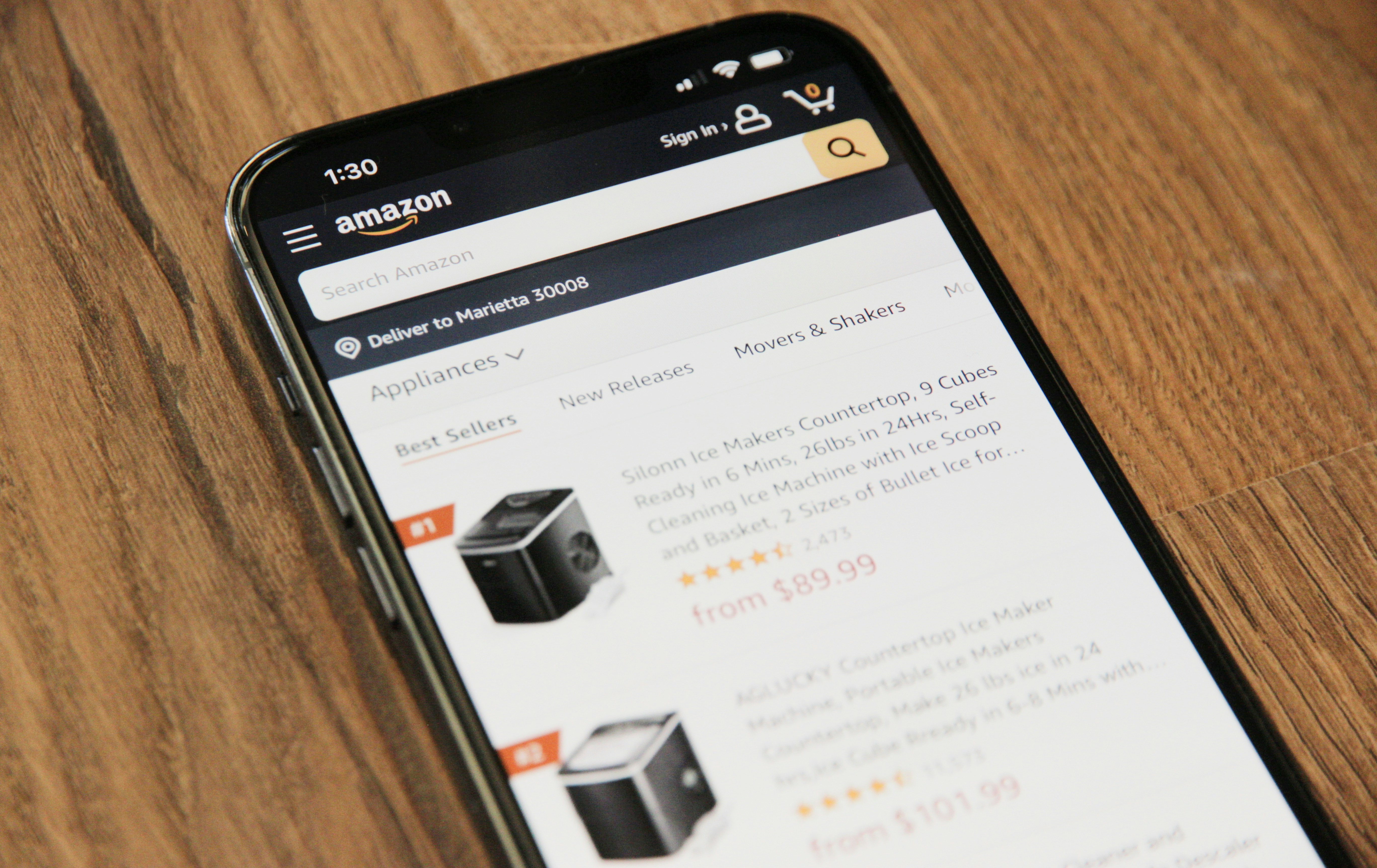Have you ever wondered about the convenience and significance of using Amazon Sign-In for managing your digital identity in an increasingly online world? As we continue to interact with more online platforms, maintaining a secure and straightforward method for access has become essential. Amazon Sign-In promises to simplify our lives by providing a single sign-on solution that enables seamless access to a range of websites and applications. In this review, we’ll take a closer look at the various aspects of Amazon Sign-In to ensure you have all the information needed to decide if it’s the right fit for your online lifestyle.
Understanding Amazon Sign-In
What is Amazon Sign-In?
Amazon Sign-In is an authentication service offered by Amazon that allows us to sign in to external websites or applications using our Amazon credentials. This method of accessing various platforms aims to offer the security and convenience of having a single login for multiple services, reducing the need to remember numerous passwords or create different account logins across various sites.
Why Use Amazon Sign-In?
One crucial benefit of using Amazon Sign-In is that it utilizes Amazon’s robust security infrastructure to protect our login information. Our credentials are secured by Amazon, which means we benefit from the security measures and infrastructure investments Amazon employs to protect user data. Furthermore, it streamlines the sign-in process by reducing account management complexity and potential password fatigue.
Key Features of Amazon Sign-In
Enhanced Security
Trust in Amazon’s Security Infrastructure
One of the primary selling points of Amazon Sign-In is the enhanced security it offers. Amazon employs advanced security measures to ensure our login information remains safe. By leveraging their well-established security practices, we can trust that our credentials are protected against various cyber threats.
Two-Factor Authentication
Amazon Sign-In offers two-factor authentication (2FA), which adds an extra layer of protection to prevent unauthorized access to accounts. This feature requires us to provide two forms of identification before accessing our accounts, significantly reducing the chances of security breaches.
User Experience
Simplified Account Management
By using Amazon Sign-In, we experience simplified account management. With one set of login credentials, we can access multiple platforms, reducing the need to manage and remember numerous usernames and passwords.
Seamless Integration
Amazon Sign-In’s capabilities extend to seamless integration with many third-party websites and applications. This functionality streamlines our online interactions, allowing us to focus more on what matters instead of constantly inputting login information.
User-Friendly Interface
The user interface for Amazon Sign-In is designed with ease of use in mind. We find that the intuitive interface helps minimize user errors and streamline the signing-in process, which enhances overall user satisfaction.
Compatibility and Accessibility
Integration With Popular Platforms
A substantial advantage of using Amazon Sign-In is its compatibility with widely-used websites and applications. It integrates seamlessly with platforms for e-commerce, social media, business, and many more, allowing us to use our Amazon credentials broadly across the internet.
Cross-Device Accessibility
Whether using a smartphone, tablet, or desktop, Amazon Sign-In supports cross-device accessibility. This feature is particularly valuable as our digital lives often span multiple devices throughout the day. Ensuring we can sign in without hassle, regardless of our device, increases our productivity and convenience.
Privacy and Data Protection
Data Minimalism
Amazon Sign-In practices data minimalism to enhance our privacy. This means only essential information is stored and shared with third-party platforms when we utilize Amazon Sign-In to access their services. Thus, our personal data remains protected from unnecessary exposure.
User Control Over Data Sharing
We maintain control over which pieces of our information are shared with third-party services. Before consenting to share our Amazon-linked information, we have the option to see and manage what data is being transferred, ensuring maximum transparency and confidence in how our data is used.
Comparative Analysis of Amazon Sign-In
Comparison Table: Amazon Sign-In vs. Other Single Sign-On Services
To fully appreciate Amazon Sign-In’s benefits, it’s essential to compare it with other single sign-on services. Below is a comparison that highlights multiple areas of interest for various services.
| Feature | Amazon Sign-In | Google Sign-In | Facebook Login | Apple Sign-In |
|---|---|---|---|---|
| Security Infrastructure | High | High | Moderate | High |
| Two-Factor Authentication | Yes | Yes | Limited | Yes |
| Integration Scope | Broad | Broad | Broad | Moderate |
| Privacy Controls | Extensive | Extensive | Moderate | High |
| Data Minimalism | Yes | Yes | No | Yes |
| User Interface | Intuitive | Intuitive | Average | Intuitive |
Analysis of the Comparison
In the comparison above, we see that Amazon Sign-In offers competitive advantages over some well-known competitors. While Google and Apple also provide high-security infrastructures along with data minimalism and user-friendly interfaces, Amazon excels in integration scope and privacy controls. In contrast, Facebook Login lags in privacy controls compared to the others, making Amazon Sign-In a preferable choice for those prioritizing privacy and security.
Pros and Cons of Amazon Sign-In
Pros
- Robust Security: Being backed by Amazon’s security infrastructure offers peace of mind.
- Enhanced Privacy Controls: Users have a high degree of control over what information is shared with third-party services.
- User-Friendly Experience: Simplifies online experience across multiple platforms with a single login.
- Wide Integration Scope: Supports a diverse array of websites and applications.
Cons
- Dependency on Amazon Services: Relying on one service for login access may make users feel dependent on Amazon.
- Regional Limitations: Certain regions might not support as wide a range of platforms.
- Potential Service Disruptions: Any issues experienced with Amazon’s systems could temporarily affect access to partnered services.
How to Get Started with Amazon Sign-In
Setting Up Amazon Sign-In
Step-by-Step Guide
Create an Amazon Account: If not already an Amazon user, the first step is to create an Amazon account, which can be done quickly through the Amazon website or mobile app.
Enable Two-Factor Authentication: For increased security, enable two-factor authentication through our Amazon account settings by linking a phone number or an authenticator app.
Find Integrated Services: Research and find which of our frequently used services support Amazon Sign-In. This information is typically available on the websites or applications under their login information.
Log In With Amazon: When accessing one of the supported third-party services, choose the “Log in with Amazon” option. Follow the prompts to authorize the connection.
Manage Permissions: Regularly check and manage permissions for each linked service through the Amazon privacy settings page to maintain control over what data is shared.
Best Practices for Security
Update Password Regularly: Though we use Amazon Sign-In, it’s important to update our Amazon account password regularly to prevent unauthorized access.
Be Cautious of Phishing Scams: Always double-check website URLs and be wary of unsolicited requests for login information to avoid falling victim to phishing schemes.
Utilize Security Notification Features: Make use of account notifications to be alerted of any suspicious activity or login attempts associated with our accounts.
Common Queries and Concerns About Amazon Sign-In
Addressing Frequent Questions
Is Amazon Sign-In Free?
Yes, Amazon Sign-In is free to use. We don’t need to pay any charges to access this service. However, the third-party services we access using Amazon Sign-In may have their own fee structures or subscription costs.
Can We Stop Using Amazon Sign-In Any Time?
Yes, we can discontinue the use of Amazon Sign-In at any time by disconnecting it from third-party services via the account settings. Additionally, we can remove any associated permissions to halt data sharing with those services.
How Do We Resolve Login Issues?
If we encounter login issues, it’s advisable to ensure our Amazon credentials are correct and that any linked services are updated. Contacting Amazon support or the specific third-party service support can also help resolve login problems efficiently.
Can Amazon View Our Activities on Third-Party Sites?
No, while Amazon facilitates the login process, it does not track or monitor our activities on third-party websites or applications.
Conclusion
Is Amazon Sign-In Right for Us?
In this era of digital connectivity, a single sign-on service like Amazon Sign-In can be incredibly valuable. With Amazon’s robust security measures, comprehensive privacy controls, and extensive integration capabilities, the service is an excellent choice for users seeking efficiency and security in their online interactions. While it does carry some limitations, particularly dependence on Amazon and potential regional restrictions, the overall benefits can significantly simplify our digital lives. By considering your specific needs and checking the compatibility with your preferred applications, you’ll be better positioned to decide if Amazon Sign-In is the solution you’ve been looking for.
Disclosure: As an Amazon Associate, I earn from qualifying purchases.