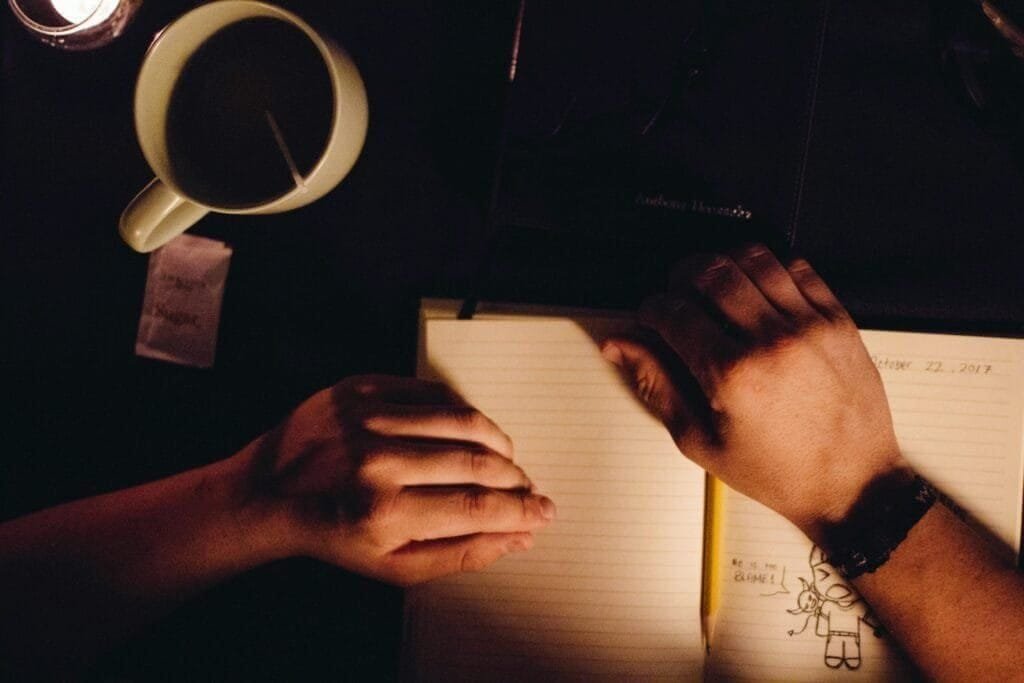Have you ever wondered how you can keep up with all the latest stories in one place, catered specifically to your interests? In today’s fast-paced world, staying informed about the latest news can sometimes feel like trying to drink from a fire hose; there’s just so much information out there. Google News could be the streamlined solution you’ve been searching for. It acts like your personal news assistant, skillfully filtering the ocean of information to present the stories that are most relevant to you.
What Is Google News?
Google News is not just a one-stop destination for various news stories; it’s an intelligent platform designed to personalize your news consumption. At its core, it aggregates content from over 20,000 publishers around the globe, syncing it all into a single interface. You don’t have to bounce around from website to website; Google News does the legwork for you, customizing what appears based on your interests and browsing history.
The Basics of Google News
Using Google News is straightforward and intuitive. For starters, signing in with your Google account gives you access to an array of features that personalize your experience. The homepage covers top stories, offering a broad view of what’s happening worldwide. This enables you to stay informed on pressing issues without losing sight of your personal preferences.
How Personalization Works
Google News uses algorithms to understand what matters to you. The “For You” section is where Google News shines, applying machine learning to adapt to your reading habits. It observes your clicks and the amount of time you spend on different topics, tailoring future headlines based on those preferences. This section makes it easy to catch up on stories that matter most to you without wading through endless articles that do not pique your interest.
Navigating Through Google News
Navigating Google News offers a mix of control and convenience. Various tabs at the top of the interface like U.S., World, Business, Technology, and more allow you to dive into specific areas you’re interested in. You can instantly see the latest updates in categories that mean the most to you.
Exploring Different Sections
Here’s a quick guide on what you’ll find in some of those tabs:
U.S. News: This section keeps you updated on domestic events and issues. From political debates to societal changes, stay on top of what’s affecting the United States.
World News: Want to know what’s happening beyond your borders? The World section brings international news to your doorstep, highlighting key events from different regions.
Business and Technology: These sections are gold mines for professionals and enthusiasts alike. Stay informed about the latest business trends and technological advancements that might impact your life or career.
Entertainment and Sports: Ideally tailored to offer a mix of celebrity gossip, film previews, and the latest scores, these categories keep you entertained.
How the Navigation Supports You
Every section within Google News is easy to navigate, and each article comes with related content suggestions, offering deeper dives into any given topic. This makes it easier to conduct in-depth research or simply get a broader view of the issue being discussed.

Staying Updated with Your Interests in Mind
One of Google News’ standout features is the ability to follow topics, places, and even specific publishers. By doing so, you can craft a news feed that is uniquely yours. Whether your interest lies in skateboarding developments in Orange County or upcoming tech innovations, you can rest assured that these stories will find their way to you.
Following Specific Topics
Google News provides a seamless way to curate your own news feed. By following specific topics such as “Skateboarding” or “Technology,” the platform prioritizes those stories in your feed. This minimizes the chances of missing out on the developments you care about most.
Trusted Publishers
Not only can you follow broad topics, but Google News also allows you to follow your favorite publishers. Whether it’s the Wall Street Journal or niche sports blogs focusing on skateboarding, filtering down your sources helps increase the quality and relevance of your news.
Google News on Mobile: Android and iOS
The beauty of Google News lies in its accessibility, both at home and on the go. Available on both Android and iOS platforms, the app ensures you’re never far from the news you want.
Seamless Mobile Experience
The mobile app is designed for a thumb-friendly experience, prioritizing easy navigation and minimal load times. You don’t have to linger waiting for pages to load, meaning you can quickly catch up on the news whenever you find a spare moment—whether it’s during your commute or in between meetings.
App Features Worth Noting
The app includes several features that enhance your news consumption experience. Notifications alert you to breaking news, which you can customize to avoid information overload. Offline reading mode allows you to download articles and read them without an internet connection, which is perfect for those situations when you know Wi-Fi might be spotty.
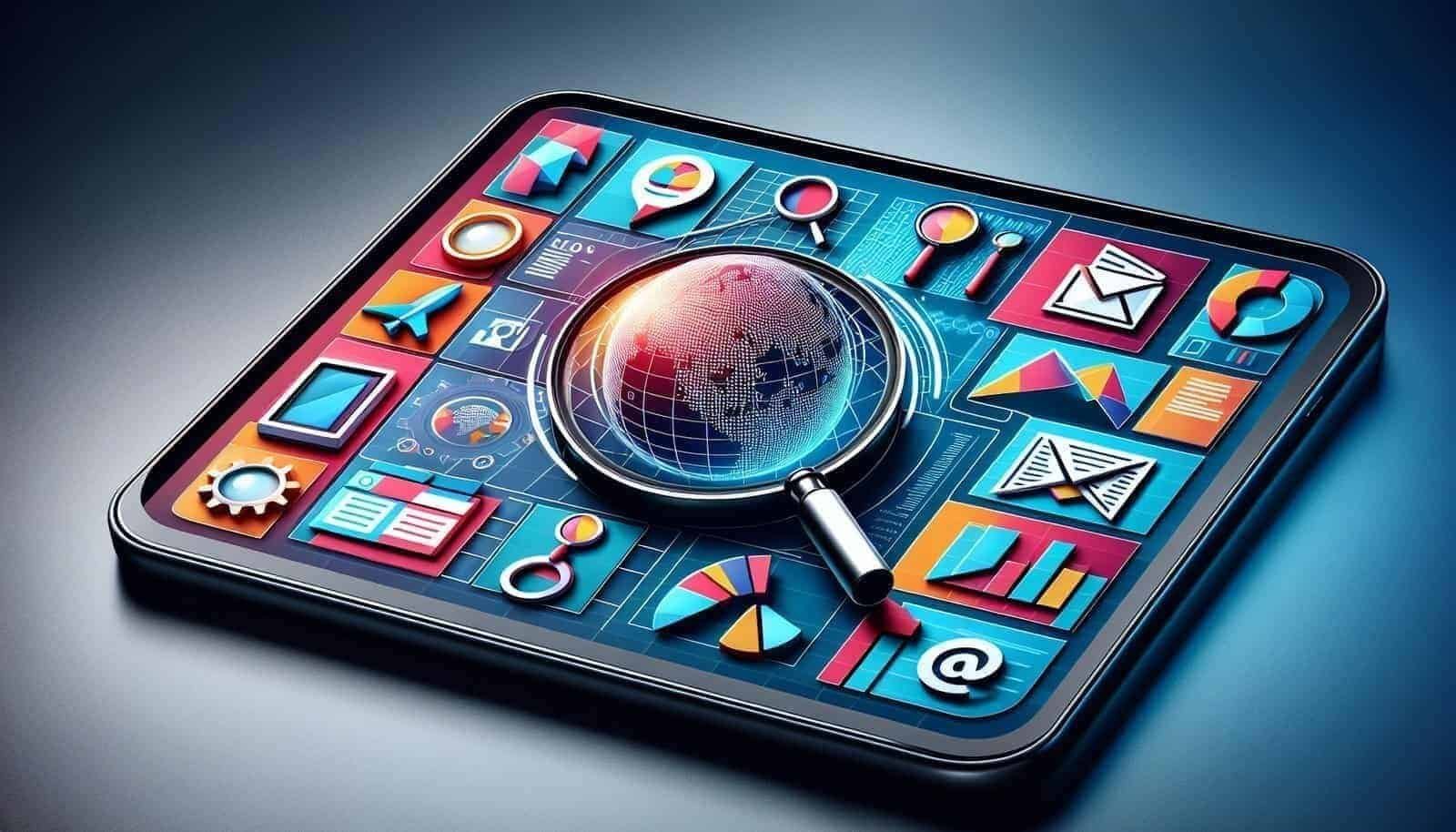
Privacy and Personalization: Balancing Concerns
When it comes to personalization and data handling, privacy concerns often surface. Rest assured, Google News respects your privacy while providing a customized experience.
Understanding Privacy Measures
Google News takes your privacy seriously, employing robust data protection measures. You can control what information you share with the platform, allowing you to manage personal data ranging from your location to your activity logs.
Customize Your Privacy Settings
Yes, Google News tailors content to suit your interests, but you are always in control. Settings allow you to manage what information Google News retains, from search history to browsing preferences. You can also limit permissions whenever you choose.
Specialized News Features: Discover More
Google News offers specialized features to enhance your news journey. These include News Showcase and Spotlight, among others.
News Showcase
An addition to Google News is the News Showcase, which gives publishers the option to highlight their most important news pieces. This feature allows you to see editorial insights directly from publishers, offering depth and perspective that helps contextualize breaking news.
The Spotlight Section
Google News Spotlight focuses on bringing significant stories to the front, offering analyses and deep dives into complex issues. This section isn’t just about headlines; it focuses on providing context and layered understanding.
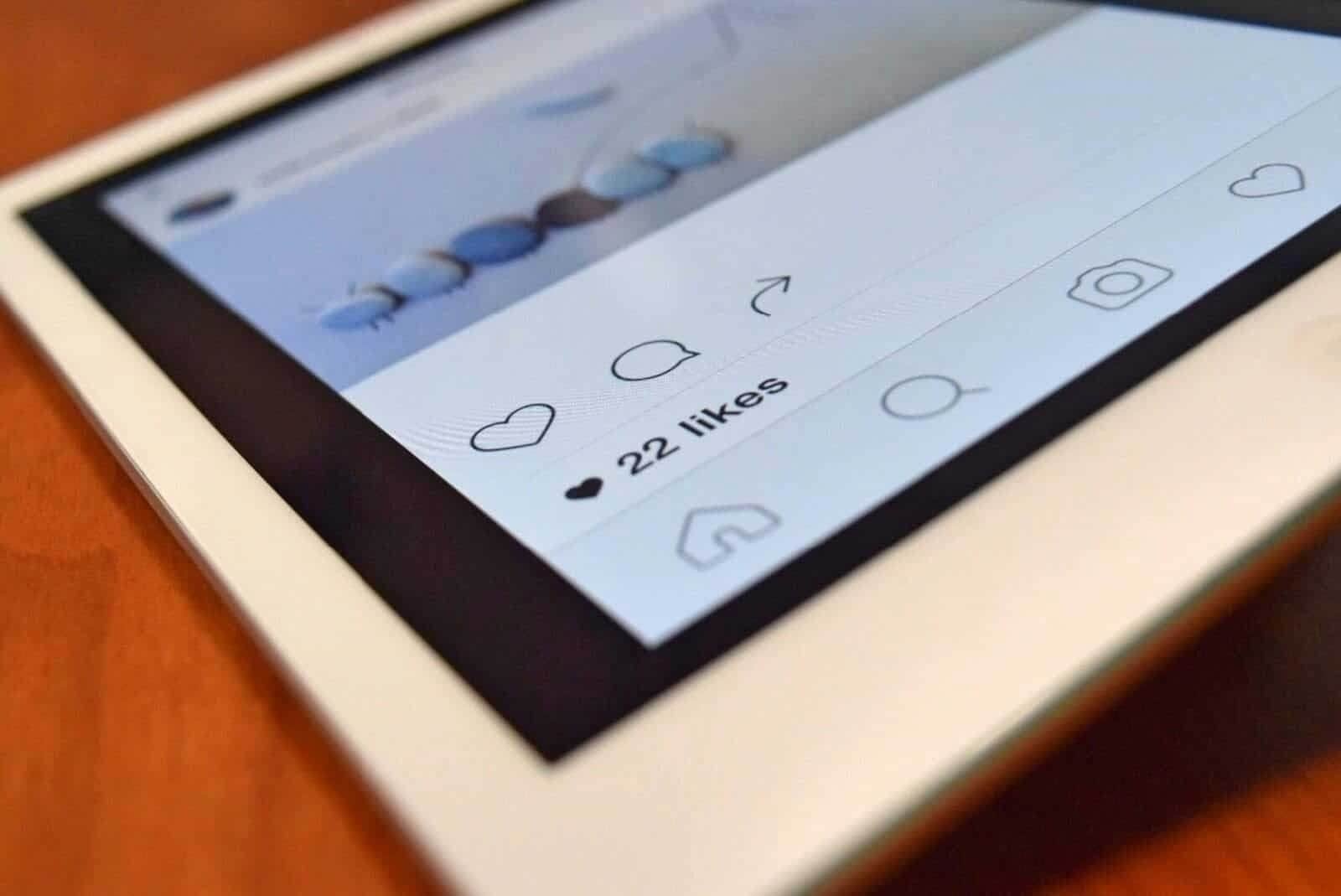
Sending Feedback and Staying in Control
Google News believes in iterative improvement and values user feedback. You have the option to submit feedback about the interface, content, or technical issues directly through the app or website.
How to Give Feedback
Whether you are pleased or have suggestions for improvement, you can easily provide feedback. This engagement plays a critical role in how Google continuously refines its news delivery systems, making it a better experience for all users.
Why Google News Could Be Your Go-To Source
In a world overflowing with information, having a reliable platform to manage all your updates is invaluable. Google News is more than just a news aggregator; it’s a tool designed to make your life easier and more informed while ensuring your interests are always front and center. By bringing together news from thousands of sources and letting you customize what you see, it makes for a streamlined and efficient way to stay up-to-date on the stories you care about most.