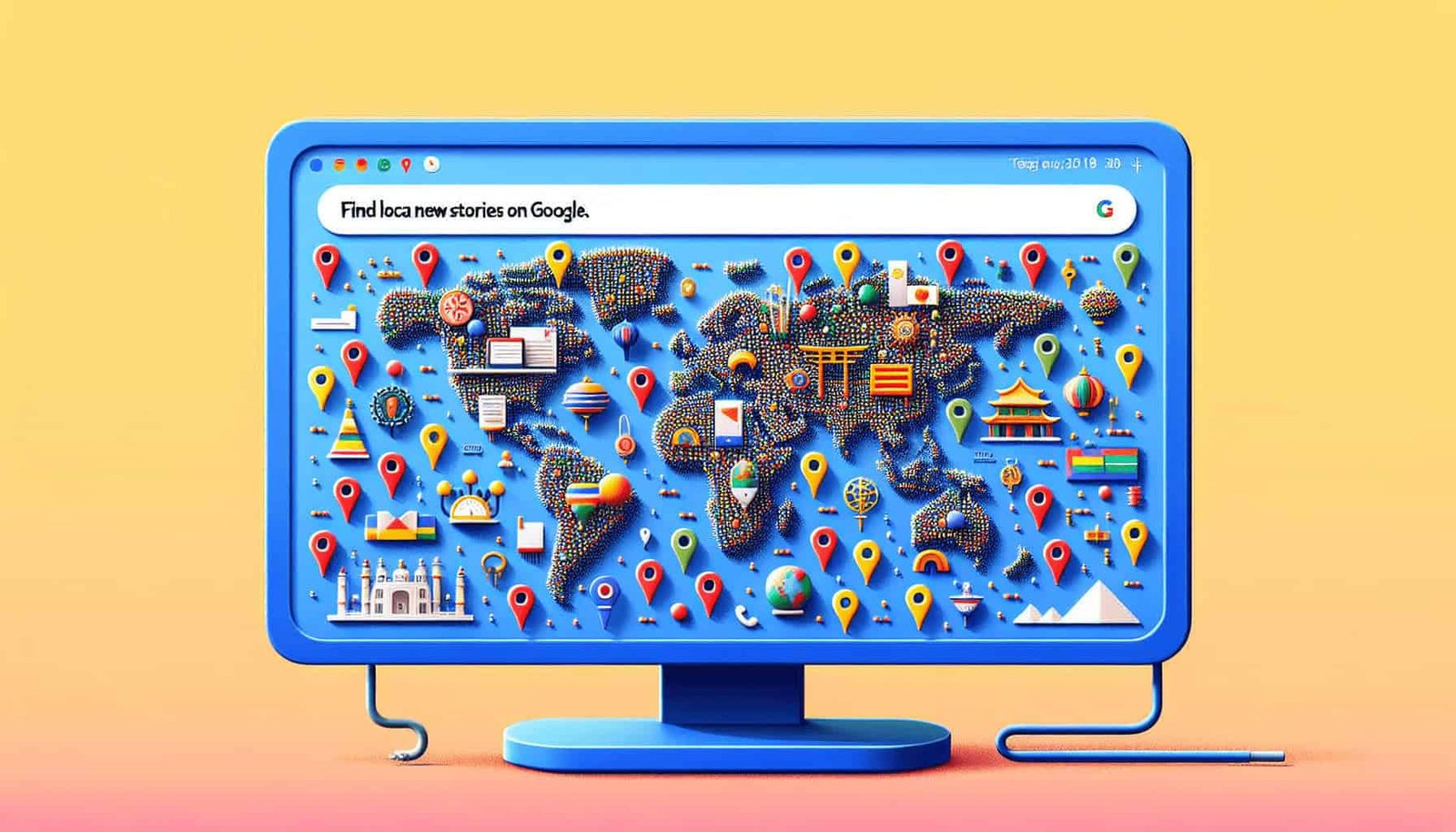Find Local News Stories on Google” is a handy guide for anyone wanting to stay updated on the latest news in their area. This article walks you through the user-friendly features of Google News, such as customizing your feed for local stories, setting language and region preferences, and even how to follow specific topics like skateboarding. With Google News, you can access a wealth of information at your fingertips, tailored just for you. Explore a myriad of news sections—from business and technology to sports and health—ensuring you’re always informed about what’s happening in your local community and beyond. Have you ever wondered how to find local news stories on Google? It’s fascinating how much information is right at your fingertips if you know where and how to look. Whether you’re searching for the latest community updates, looking into some local business news, or just catching up on events in your area, Google is an invaluable resource.
Google News: A Gateway to Local Information
Google News aggregates news from various sources, presenting a wide array of articles from numerous publishers. This makes it a powerful tool for staying informed about what’s happening locally and globally.
How to Access Google News
Accessing Google News is straightforward. You can visit the Google News website or download the mobile app available for both Android and iOS devices. This is convenient because you can get news on the go, ensuring you’re always in the loop.
Customizing Your News Experience
One impressive feature of Google News is the ability to customize your feed. By signing into your Google account, you can personalize your news experience based on your interests and location. Here’s how:
- Sign In: Make sure you are signed into your Google account.
- Preferences: Navigate to the settings icon and select “Language & region.” Choose your specific region to get more focused local news content.
- Following: Add topics you’re interested in by clicking on the “Following” tab. This tailors your news feed to display stories relevant to your interests, including local news.
Navigating Through Local News on Google
Finding local news specifically can be done effortlessly if you know where to look.
Using the “Local” Section in Google News
Google News has a dedicated “Local” section. Here’s how to find it:
- Homepage: From the Google News homepage, find the “Local” section in the menu bar or under the “More” tab.
- Location: Google often uses your current location to automatically show relevant local news. If not, you can manually set your preferred location by typing in the city or region in the search bar.
This section compiles news stories from various local news outlets, giving you a comprehensive outlook on what’s happening around you.
Searching for Specific Local News
Sometimes, you might be looking for specific stories or topics within your local area. Here’s a step-by-step guide to help you:
- Search Bar: Use the search bar at the top of Google News.
- Keywords: Enter specific keywords related to your search, such as “local business news,” “community events,” or “city council meetings.”
- Filters: Utilize the search filters to narrow down results by time, relevance, and source. This ensures you find the most recent and pertinent articles.
Exploring News Sources
Google News not only aggregates articles but also allows you to explore different sources. This can be particularly useful for cross-referencing information or finding alternative viewpoints on a local story.
- Source Selection: Click on a news story to see more articles from the same source.
- Recommendations: Google News often suggests similar sources based on your reading habits, helping you discover new local news websites or blogs.

Ensuring Credibility in Local News
Ensuring that the news you read is credible is crucial. Google News helps with this by prioritizing reliable sources but it’s always good to be proactive.
Checking Source Credibility
Here are some pointers for assessing the credibility of a news source:
- Publisher Information: Research the publisher. Well-known names are usually more reliable.
- Author Information: Look up the author’s credentials and previous work.
- Cross-Referencing: Compare the news with other reports from different sources to ensure consistency and accuracy.
Using Fact-Checking Tools
Google also provides access to fact-checking services right within the news articles. These are usually labeled clearly when a piece of news has been scrutinized by fact-checkers.
Interacting with Local News on Google
Interacting with news articles can further enhance your reading experience and keep you engaged.
Reading and Sharing
- Reading: Skim through headlines and summaries before diving into full articles.
- Sharing: Use the share button to send interesting articles to friends or post them on social media platforms.
Saving Articles for Later
- Save: You can save articles to read later by clicking on the save icon.
- Library: Access your saved articles in the library section of Google News, where you can read them at your convenience.
Providing Feedback
Google News values user feedback to improve their services. You can provide feedback on specific articles for various reasons such as irrelevance, misleading information, or even to commend well-written pieces.
- Feedback Button: Usually found at the bottom of the article or in the settings menu.
- Comments: Explain your feedback clearly, providing constructive criticism when necessary.

Privacy and Customization
Privacy is an important aspect when using any service, including Google News.
Managing Personal Information
- Settings: Adjust your privacy settings in your Google account to manage what information is shared.
- Customization: Personalize without compromising privacy by using non-sensitive data points for better recommendations.
Notifications
You can configure your notification settings to stay updated without being overwhelmed.
- Frequency: Choose how often you want to receive notifications.
- Type: Select specific types of news notifications such as breaking news, daily summaries, or updates on followed topics.
Engaging More with Local Community Through Google News
Google News is not just about reading; it’s also about engaging with your community.
Joining Discussions
Many local news stories have a comment section. Participate in the discussions to share your views and read others’ perspectives.
- Register/Login: Join these discussions by signing in through your Google account.
- Community Engagement: Use these platforms to stay informed about local concerns and possibly contribute to community solutions.
Discovering Local Events
News about local events is often featured, helping you stay active in your community.
- Event News: Look out for news about upcoming community events, festivals, or local meetings.
- Participation: Attend these events to meet new people and stay involved in your local area.
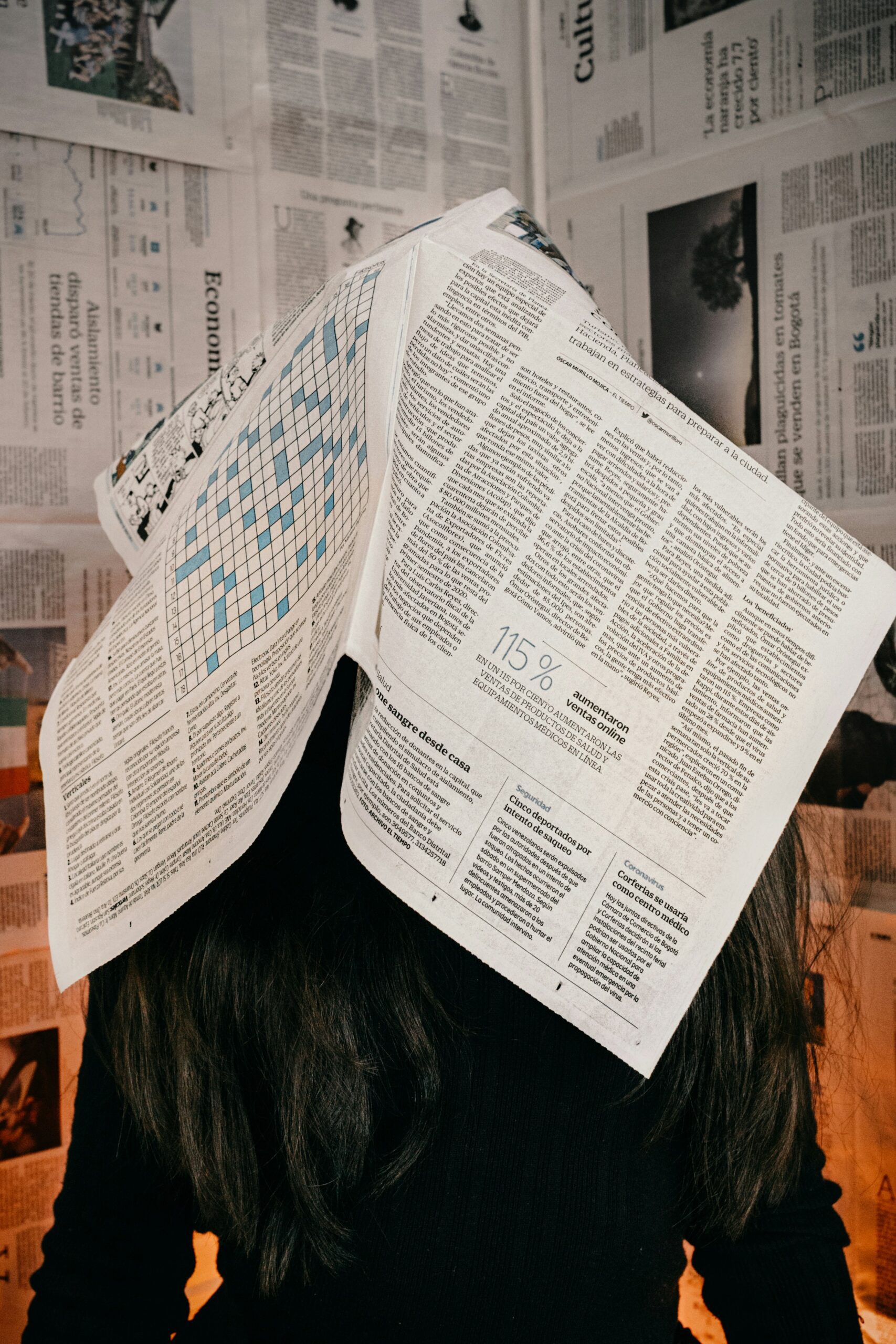
Leveraging Google Alerts for Local News
Google Alerts is a lesser-known but highly useful tool for staying updated on specific topics.
Setting Up Google Alerts
- Visit Google Alerts: Go to the Google Alerts website.
- Keywords: Enter specific keywords related to your interest in local news. For example, you might enter “Springfield local news” or “Springfield community events.”
- Frequency: Decide how often you want to receive these alerts – instantly, daily, or weekly.
- Source Types: Filter the sources to narrow down the type of news you wish to receive, such as blogs, news articles, or discussions.
Staying Safe and Secure
While Google News is a fantastic tool, always remember to stay safe and secure online.
Avoiding Misinformation
Misinformation can be rampant, especially in news.
- Critical Thinking: Always apply critical thinking when reading news. Question unusual claims and look for evidence.
- Reputable Sources: Favor reputable sources and be cautious of sensational headlines.
Protecting Your Personal Data
- Secure Accounts: Use strong passwords and two-factor authentication for your Google account.
- Up-to-date Software: Keep your devices and apps updated to protect against vulnerabilities.

Conclusion
Finding local news stories on Google is an enriching experience that keeps you connected to your community. With tools like customization, filters, alerts, and Google’s robust search algorithms, staying informed has never been easier. As long as you stay mindful of credibility and secure your personal information, Google News can be your go-to source for the latest updates, ensuring you never miss out on what’s happening locally. Happy reading!