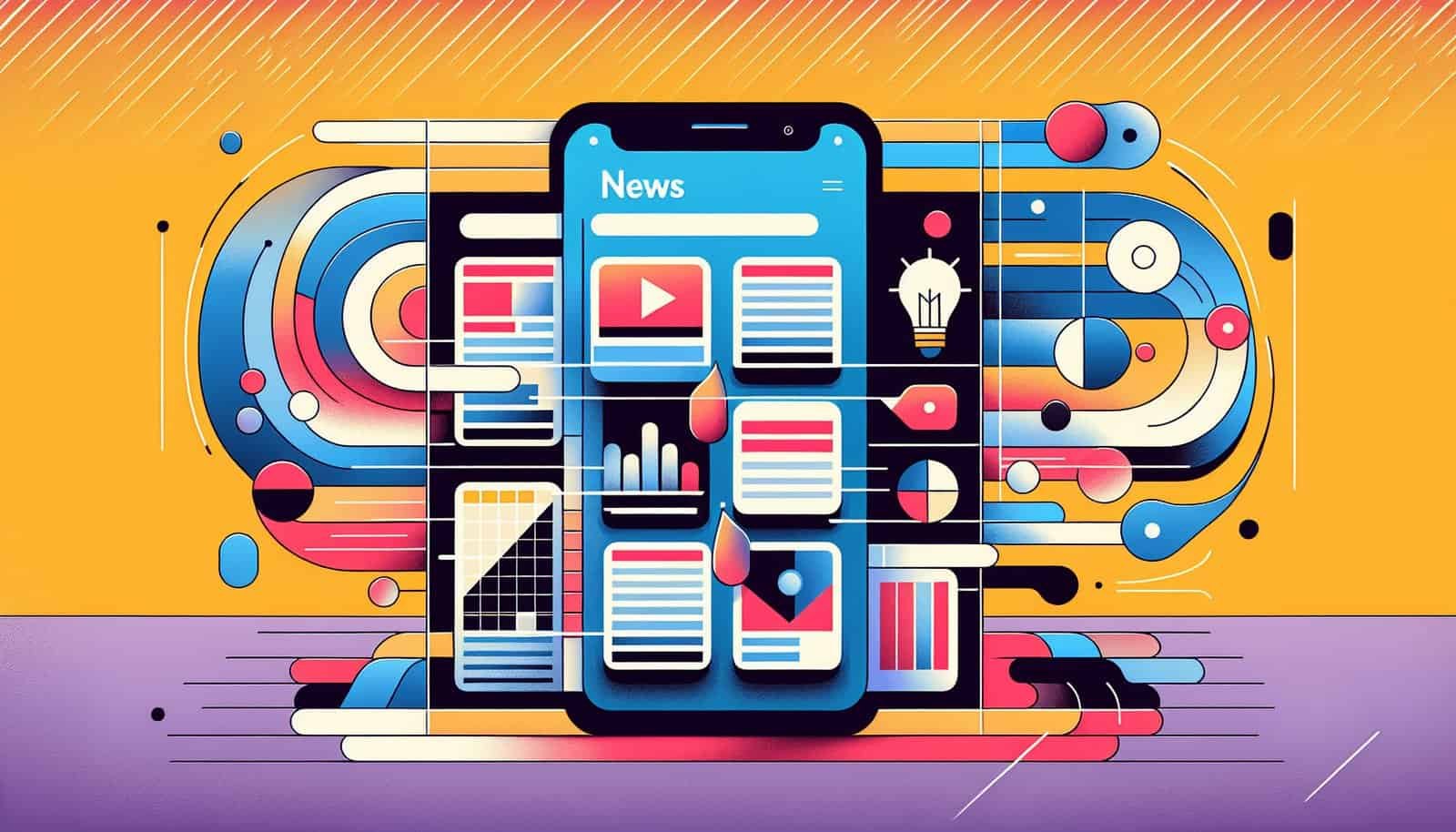Have you ever wondered how to keep up with the latest news while on the go? In today’s fast-paced world, staying informed can be challenging, but with Google News, you’re never out of touch. Imagine consolidating all your favorite news sources, topics, and articles into one platform that anticipates your preferences and delivers them to you. Sounds intriguing, right? Let me guide you through the world of Google News, breaking down how you can use it to your advantage in a friendly and straightforward manner.

Introduction to Google News
Google News is a free news aggregator service that compiles articles from thousands of publishers across the globe. It’s a tool designed to help you find current stories and headlines matched to your interests, offering a personalized news experience based on your preferences and online behavior.
The Core Functionality
At its core, Google News scans the web for the latest news articles, gathers them together, and presents them in a user-friendly format. You can access this service on any device with an internet connection, making it a versatile option for both desktop and mobile users. With easy-to-use navigation and comprehensive news coverage, Google News stands out as a go-to platform for millions worldwide.
The Benefits of Using Google News
The greatest advantage of Google News is its ability to curate content tailored just for you. By analyzing your interests and browsing history, Google News identifies articles that align with your reading habits. This personalized approach ensures that you don’t miss out on stories that matter most to you.
Moreover, Google News offers a diverse range of perspectives by including articles from various publishers. This helps you gain a more rounded understanding of current events, as you can easily access different viewpoints on the same topic from reputable sources.
Setting Up Your Google News Experience
Setting up Google News is a straightforward process. Once you have a Google account, you can sign in by visiting news.google.com or by downloading the Google News app available for both Android and iOS devices.
Customizing Your Newsfeed
Upon gaining access to Google News, you can start customizing your feed by indicating your interests. Google News lets you choose topics ranging from world news to specific hobbies like skateboarding or technology. You can also follow particular publishers to ensure their content is prominently displayed in your headlines.
To personalize your news further, you can mark particular stories, sources, or topics as those you want to see more or less of, helping to refine your newsfeed over time. This level of customization means no two users will have the same Google News experience, making it uniquely yours.
Navigating the Interface
The Google News interface is designed to be intuitive. On the main page, you’ll find different sections such as “For You,” “Headlines,” and “Following.” Each of these sections serves a purpose:
- For You: A personalized selection of stories based on your interests.
- Headlines: Breaking news and important stories from around the world.
- Following: Content from topics and sources you’ve chosen to follow closely.
Navigating these sections is simple, allowing you to swiftly transition from general news to stories specific to your interests.
Exploring the Features of Google News
Google News isn’t just about reading headlines; it’s packed with features that enhance your experience. Let’s explore some of these key features that make the platform so versatile.
Full Coverage
For stories that pique your interest, the “Full Coverage” option provides an in-depth look by displaying a variety of articles from different publishers. This feature is invaluable for those who wish to dive deeper into a news story, offering different angles and opinions to enrich your understanding.
News Showcase
News Showcase is an initiative by Google to collaborate with publishers to present editorially curated stories. This feature highlights articles selected by publishers, often providing additional context or analysis that a standard news report might lack. It’s a great way to access in-depth journalism and expand your perspective on various issues.
Local News
While global news is important, knowing what’s happening in your community is equally crucial. Google News offers a “Local News” section that aggregates stories from sources within your specific region. By entering your location, you can stay informed about the latest developments in your area, from politics to cultural events.
Staying Updated with Google News on Mobile
For those always on the move, the Google News app ensures you remain connected. Available on both Android and iOS devices, the app mirrors the website’s capabilities, making it just as easy to access your personalized newsfeed wherever you are.
Notifications and Alerts
The app allows you to set up notifications for breaking news, so you’re always in the loop. You can customize these alerts based on your preferred topics or publishers, ensuring that your phone only pings you for the news you care about.
Offline Reading
One of the Google News app’s standout features is its offline reading capability. You can download articles to read later, which is a handy option for times when you know you’ll be without an internet connection. Whether you’re on a flight or in a no-signal zone, your news remains accessible.

Privacy and Security in Google News
In any service that utilizes personal data, privacy is always a concern. Google News prioritizes user security and privacy, offering several options to help protect your information.
Managing Your Data
Google News provides tools to manage the data it collects about your usage and preferences. You can view and adjust your settings through your Google Account’s “Privacy & Personalization” options. This transparency allows you to control what data is stored and how it is used to tailor your news experience.
Ad Preferences
Another level of personalization comes through ad preferences. While Google News is free to use, it does display ads that are also tailored based on your interests. You can adjust your ad settings to limit the personalization of ads, ensuring that your browsing remains discreet and comfortable.
Practical Tips for Maximizing Your Google News Experience
To make the most of Google News, adopting some practical strategies can enhance your overall experience.
Curate Wisely
Be mindful of the topics, publishers, and individual stories you choose to follow. A good mix of general interest areas alongside niche topics ensures a balanced newsfeed that informs and entertains you.
Experiment with Features
Don’t hesitate to try out different features. The “Full Coverage” button, for example, can reveal angles you might not have considered. By regularly exploring these features, you’ll discover ways Google News can better serve your information needs.
Maintain a Routine
Integrate Google News into your daily routine. Whether it’s a morning scroll through the “For You” section or a quick lunch break update, regular usage can keep you well-informed without feeling overwhelmed.

Google News: Addressing Common Concerns
Even though Google News is packed with great features, it’s normal to have questions or run into minor hiccups.
Dealing with Unwanted Content
If you find certain articles or types of news to be irrelevant, use the option to see less of such content. This helps Google News refine the type of stories presented to you, improving the relevance of your feed over time.
Balancing Interests with International News
While personal interests are important, staying informed about international news is vital too. Make sure to spend time in the “Headlines” or “World” sections to balance your personal preferences with global awareness.
Conclusion
Google News provides a comprehensive, personalized news service that suits modern, on-the-go lifestyles. Its flexibility across devices, along with customizable features, allows you to keep up with the latest news in a way that fits seamlessly into your daily life. As you explore Google News, you’ll find it becomes an indispensable tool, guiding you through the ever-changing news landscape with ease and efficiency, ensuring you never miss out on important stories again. So, embrace this powerful platform and transform how you stay informed and entertained.