Have you ever wondered how you can keep up with the ever-changing landscape of news and stay informed effortlessly? Google News might just be the solution you need. This platform has been a go-to for many who seek the latest headlines and a variety of news sources at their fingertips.

Understanding Google News
Google News is a news aggregator launched by Google. Designed to organize and present news stories from countless sources worldwide, it provides an easy way for users to stay updated with the latest developments in various fields, be it local news or international headlines. You can access it on your web browser or through its mobile apps for Android and iOS devices.
Multiple Categories to Suit Your Interest
Google News divides its vast repository of news articles into several categories that cater to different interests. Here’s a glimpse of what you can explore:
For You: A personalized stream based on your preferences and reading history. The more you engage, the more tailored it becomes to your interests.
U.S., World, and Local: Stay updated with national and international news or focus on what’s happening in your neighborhood.
Business and Technology: Perfect for professionals and tech enthusiasts eager to keep up with the latest trends and developments.
Entertainment and Sports: Dive into the world of celebrities, movies, music, and sports updates.
Science and Health: For those curious about the latest discoveries and health tips.
More News: Discover additional topics that might pique your interest.
The Google News Algorithm and Personalization
At the core of Google News is a sophisticated algorithm that curates content based on your engagement. It considers your reading history, clicks, and even the time spent on articles to present stories that match your interests. You have control over your preferences, tailoring the news to suit your needs.
How to Use Google News Effectively
Navigating the Interface
Starting with Google News is straightforward. Upon visiting the homepage or opening the app, you’ll notice a clean, minimalistic layout. The top stories are prominently displayed, and you can effortlessly switch between categories. The search bar is your friend; use it to find specific topics or stories.
Personalization Options
To make the most out of Google News, consider these personalization options:
Manage Your Preferences: Head to the settings to adjust the topics you care about. You can follow publishers and topics to see more related articles.
Save Stories for Later: If you’re in a rush, save articles to read them at your convenience.
Location-Based News: Allow location access to get stories relevant to your current location.
Share and Engage: Share stories with friends or engage by leaving comments if the platform supports it.
Customizing Your Feed for Better News Consumption
Tailor your newsfeed to reflect your interests. Perhaps you’re a fan of skateboarding or want the latest in tech innovations—Google News lets you customize what appears on your feed. With every interaction, Google’s algorithm learns and adjusts, providing a seamless experience.
Google News on Different Platforms
Google News is accessible across various platforms, ensuring you stay informed no matter where you are.
The Mobile Experience
The Google News mobile app is available for both Android and iOS users. The app offers push notifications, so you never miss significant news. The user-friendly interface allows you to swipe through headlines or search for specific articles on-the-go.
The Desktop Experience
On your computer, Google News presents a broader view. You can see more stories at once and navigate through them easily. This version is perfect when you have some downtime and want to explore the news more in-depth.
Using Google News with Other Google Products
Google News integrates seamlessly with other Google products:
Google Assistant: Ask for the latest headlines and get quick updates.
Google Search: Sometimes, a Google search will bring up relevant news articles directly from Google News.
Google Home Devices: Get audio news briefings if you have a smart speaker.
Tips and Tricks for Maximizing Google News
Accessibility Features
Google News is designed with accessibility in mind. You can enlarge text, utilize screen readers, and access keyboard shortcuts to improve your navigation experience.
Avoiding Information Overload
With so much news available, it’s easy to get overwhelmed. Set limits on the time you spend reading and focus on categories of personal interest to maintain a healthy balance.
Staying Secure Online
Always be wary of suspicious links or misleading articles. Google News filters out much of this content, but it’s good to stay vigilant.
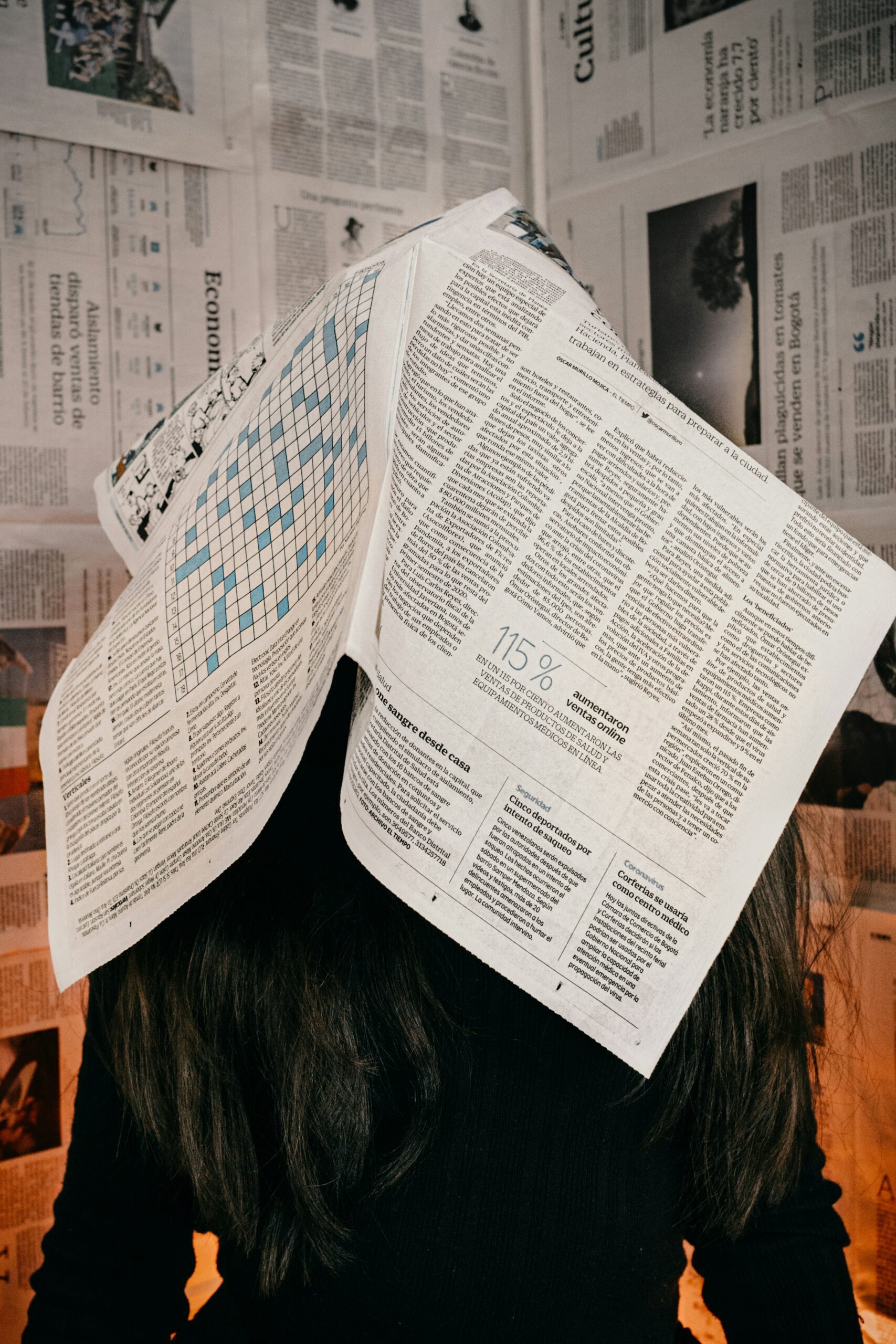
Google News and the Skateboarding Scene
One niche that Google News covers well is the skateboarding scene. With articles daily from various sources, skateboarding enthusiasts can keep up with:
New Products: Learn about upcoming skateboard designs and releases.
Event Coverage: Follow updates from competitions like the World Street Skateboarding Championship.
Community Initiatives: Discover how communities are promoting skateboarding and building new parks.
Cultural Evolution of Skateboarding: Understand the historical and cultural shifts within the skateboarding world.
The Broader Implications of Google News
In a world where information is power, having a reliable news source is invaluable. Google News not only keeps you updated but provides diverse perspectives by aggregating stories across different publishers. It supports freedom of information and encourages informed decision-making in various areas of life.
Advantages Over Traditional News Outlets
What sets Google News apart is its ability to aggregate a wide array of content. You’re not limited to the view of a single news outlet; you get multiple sides of a story. This diversity helps in forming a well-rounded opinion, crucial in times of information distortion and fake news.
Journalism and Its Interaction with Technology
Google News showcases the deepening relationship between journalism and technology. It’s an arena where technology not only assists in spreading news but also in enriching the journalistic process through data analytics and AI. The result is a more immersive and personalized news consumption experience.
Setting the Stage for Future Innovations
Looking ahead, we can anticipate further integration of AI in news curation. Google News is likely to evolve, providing even more precision and personalization. Future updates may include voice-interactive stories or video summaries, keeping pace with the fast-moving digital age.

Getting Started with Google News
If you’re new to Google News or looking to explore its full potential, here are some steps to get started:
Setting Up Your Account
- Create or Log into Your Google Account: Access Google News by using any existing Google account.
- Adjust Your Preferences: Open settings to select interests and preferred news sources.
Exploring the Features
- Spend some time clicking around to understand the UI.
- Use the search function to find specific topics.
- Follow and unfollow topics based on evolving interests.
Regular Engagement
Make checking Google News a daily habit. It helps in keeping up with your interests and in learning how the platform can best serve you.
Providing Feedback
If ever you encounter issues or have suggestions, Google News encourages feedback. It’s part of their initiative to improve the service and cater to user needs more effectively.
Conclusion
With Google News, staying informed is both easy and engaging. The platform is a versatile tool that caters to a variety of interests, including niche ones like skateboarding. By leveraging its features and personalizing your experience, you get to enjoy a streamlined news consumption journey tailored just for you. Whether you’re using Google News on your desktop or mobile device, it offers you the flexibility to stay updated anytime, anywhere. So, are you ready to immerse yourself in the world of information with Google News?

