Have you ever wondered how to keep up with the latest news in the most efficient way possible? With the vast amount of information available at our fingertips, staying up-to-date with current events can sometimes feel overwhelming. Fortunately, Google News provides a comprehensive platform to make catching up on news convenient and personalized. In this article, you’ll learn how to stay informed with Google News updates.

Google News: Your Personalized News Hub
Google News is a free news aggregator provided by Google, that serves as a central place to read a diverse array of headlines from various sources. By utilizing Google’s powerful algorithms, this platform curates news stories according to your interests, location, and preferences.
What is Google News?
Google News compiles stories from hundreds of leading publications worldwide and organizes them to ensure you can quickly find relevant news. Launched in September 2002, Google News has since evolved with several enhancements, making it an excellent tool for staying updated.
How Google News Works
Google News uses complex algorithms to decide which articles should be displayed based on relevance, expertise, authoritativeness, and trustworthiness. It tailors news suggestions based on your settings, search history, and specified interests. By signing in with your Google account, you get personalized recommendations that match your reading habits.
Using Google News Effectively
To make the most out of Google News, understanding its features and customization options is imperative. Let’s explore some practical tips on using this resource effectively.
Setting Up Your Preferences
When you first access Google News, you can set preferences to refine your news feed. By adjusting topics and sources that interest you, Google News ensures that your experience is personalized. Here’s how to do it:
- Sign In: Log in to your Google account.
- Navigate to Settings: Click the menu icon (three horizontal lines) on the top left of the homepage and select ‘Settings.’
- Customize Interests: Click on ‘Interests’ to add topics you care about, such as “Technology,” “Sports,” or “Health.”
- Manage Sources: Under ‘Sources,’ you can choose to either follow specific news outlets or dismiss ones you’re not interested in.
Exploring Different Sections
Google News is organized into distinct sections, each serving a unique purpose. Here’s a breakdown:
- Home: This is your homepage where top stories are showcased. It includes a mix of popular articles based on general interest.
- For You: A highly personalized section based on your search history and interests. This feed gets more tailored the more you use it.
- Following: Lists topics, locations, and sources you’ve chosen to follow.
- News Showcase: Features premium content from participating publishers.
- Sections: Includes segmented news categories like U.S., World, Business, Technology, Entertainment, Sports, Science, and Health.
Localization Features
Google News allows you to adjust your language and region to get news that is geographically relevant. You can set this by:
- Go to Settings: Click the menu and select ‘Settings.’
- Language and Region: Select ‘Language & region’ to designate your preferences.
By tailoring regional settings, you receive news pertinent to your locale, such as local politics, weather forecasts, and community events.
Leveraging Google News Tools
Apart from personalization, Google News offers several tools to help you maximize your news consumption experience.
Google News App
Available on both Android and iOS, the Google News app makes reading news on-the-go seamless. The app encompasses all web features and optimizes news reading for mobile devices. Here’s how you can use it:
- Download and Install: Available on Google Play Store and Apple App Store.
- Sign In and Sync: Logging in syncs your web preferences automatically.
- Offline Reading: Download articles to read offline, especially useful when traveling.
News Alerts
Google News can send you email alerts for specific topics or sources. To set this up:
- In Google News: Navigate to ‘Alerts’ within the settings menu.
- Create Alerts: Input keywords for topics or news outlets you wish to follow.
- Set Frequency: Decide how often you wish to receive these alerts.
Send Feedback
User feedback is crucial for continuous improvement. In Google News, you can easily send suggestions or report issues:
- Navigate to ‘Help & Feedback’: Found under the menu.
- Send Feedback: Provide your input along with optional screenshots to ensure accurate reporting.
Enhancing Engagement with Google News
Participating actively on Google News can help it better understand your preferences, enhancing your news feed relevance.
Interact with Stories
Engage with the stories by liking, sharing, or commenting. This interaction helps Google News algorithm refine what it presents to you:
- Like/Dislike: Use the thumbs up or down icon to indicate the relevance of the story.
- Share: By sharing articles, you can spread information across your networks, potentially influencing your feed.
Save for Later
If you come across an interesting story but lack time to read it, save it for later:
- Use the ‘Save for Later’ button: This is generally represented by a bookmark icon.
- Access Saved Stories: Return to your saved items at any time through the ‘Following’ tab.

Benefits of Using Google News
Google News brings numerous advantages to your news consumption habits:
Comprehensive Coverage
With thousands of active sources, Google News delivers a broad perspective on events, letting you view multiple viewpoints on a particular issue.
Real-time Updates
Stay informed with instantly updated content. Breaking news is delivered to you as it happens, ensuring you’re always privy to current events.
Balanced News Consumption
Google News’ diverse source base promotes balance, preventing echo chambers by exposing you to various news providers.
Free Access
Despite the availability of premium content in some features, the majority of services provided by Google News are free. This democratizes access to quality journalism for everyone.
Staying Safe and Informed
Knowing how to discern credible news sources and leveraging safety features can prevent misinformation and help you stay truly informed.
Identifying Reliable Sources
Google News algorithms prioritize reliable sources, but it’s still prudent to be aware of how to identify credible information:
- Check the Source: Established and reputable news outlets tend to be more reliable.
- Avoid Clickbait: Examine if headlines are sensationalized.
- Cross-reference Information: Verify from multiple sources before accepting any fact as true.
Privacy Settings
Google News offers robust privacy settings. It’s crucial to understand and configure them to protect your data:
- Use Incognito Mode: For private browsing sessions, ensuring the search history isn’t stored.
- Data Management: Periodically review data stored and clear search history/activity if necessary.
- Opt-Out: If desired, you can opt-out of personalized ads and data tracking in the settings menu.
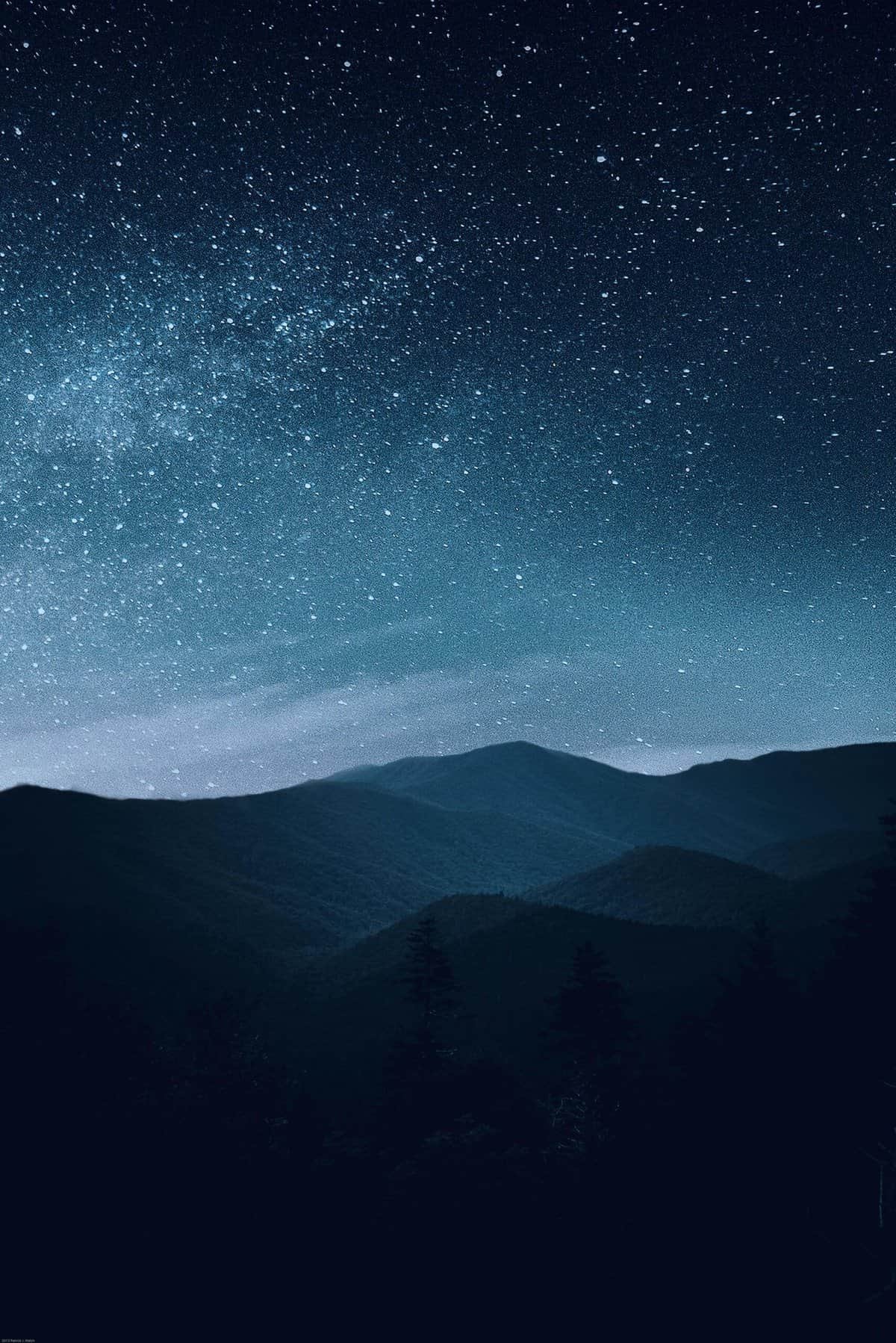
Common Issues and Troubleshooting
Although user-friendly, you might encounter occasional issues with Google News. Here’s how to troubleshoot common problems.
Loading Problems
If Google News is not loading properly:
- Clear Cache and Cookies: Helps remove outdated content causing the issue.
- Check Internet Connection: Ensure a stable connection.
- Update App/Browser: Using the latest versions can fix bugs.
Sync Issues
If your preferences aren’t syncing across devices:
- Ensure You’re Logged In: Use the same account on all devices.
- Check App Permissions: Ensure necessary permissions are granted to the app.
- Contact Support: For unresolved issues, seek help from Google’s support team.
Conclusion
With so many resources at your disposal, staying informed has never been easier. Google News integrates personalization, real-time updates, and comprehensive coverage to ensure you always have relevant information at your fingertips. Explore the features and customize them to suit your preferences, enhancing your daily news reading experience. Remember, a well-informed person is a powerful one, and Google News is here to keep you updated every step of the way.

