Have you ever wondered how to keep up with all the interesting news stories in the world? With the amount of information constantly being generated, it can be challenging to sift through it all. Fortunately, Google has streamlined this process with its Google News platform, allowing you to stay updated on the latest headlines easily and efficiently.
What is Google News?
Google News is a news aggregator and app that collects stories from various sources around the world and displays them in a unified interface. It is designed to help you find current events, articles, and breaking news on topics that interest you.
How Does Google News Work?
Google News works by using algorithms to crawl and index news articles from a wide range of websites. Once indexed, these articles are categorized and laid out for users based on relevance, timeliness, and your personal preferences.
Features of Google News
Google News offers a myriad of features to ensure you get the news in the way that best suits your needs.
Customizable News Feed
Once you log in to Google News, the platform will begin to tailor your news feed based on your reading habits. It allows you to follow topics, publishers, and stories that interest you, and it prioritizes those in your feed.
Breaking News Alerts
Google News sends notifications about breaking news stories directly to your device. This means you’ll never miss an important update, whether it’s global news or a local story.
Diverse Range of Sources
Google News aggregates news from hundreds of publishers and sources. This diversity ensures that you get a range of perspectives on any given story, leading to a more comprehensive understanding of current events.
Regional News
If you’re interested in what’s happening in your area, Google News allows you to view news by region. Whether you want updates from your hometown or a city across the world, you can localize your news feed to meet your interests.
Topics and Categories
Google News categorizes articles into sections such as World, U.S., Business, Technology, Entertainment, and Sports. You can easily navigate through these categories to find the specific types of news that you’re interested in.
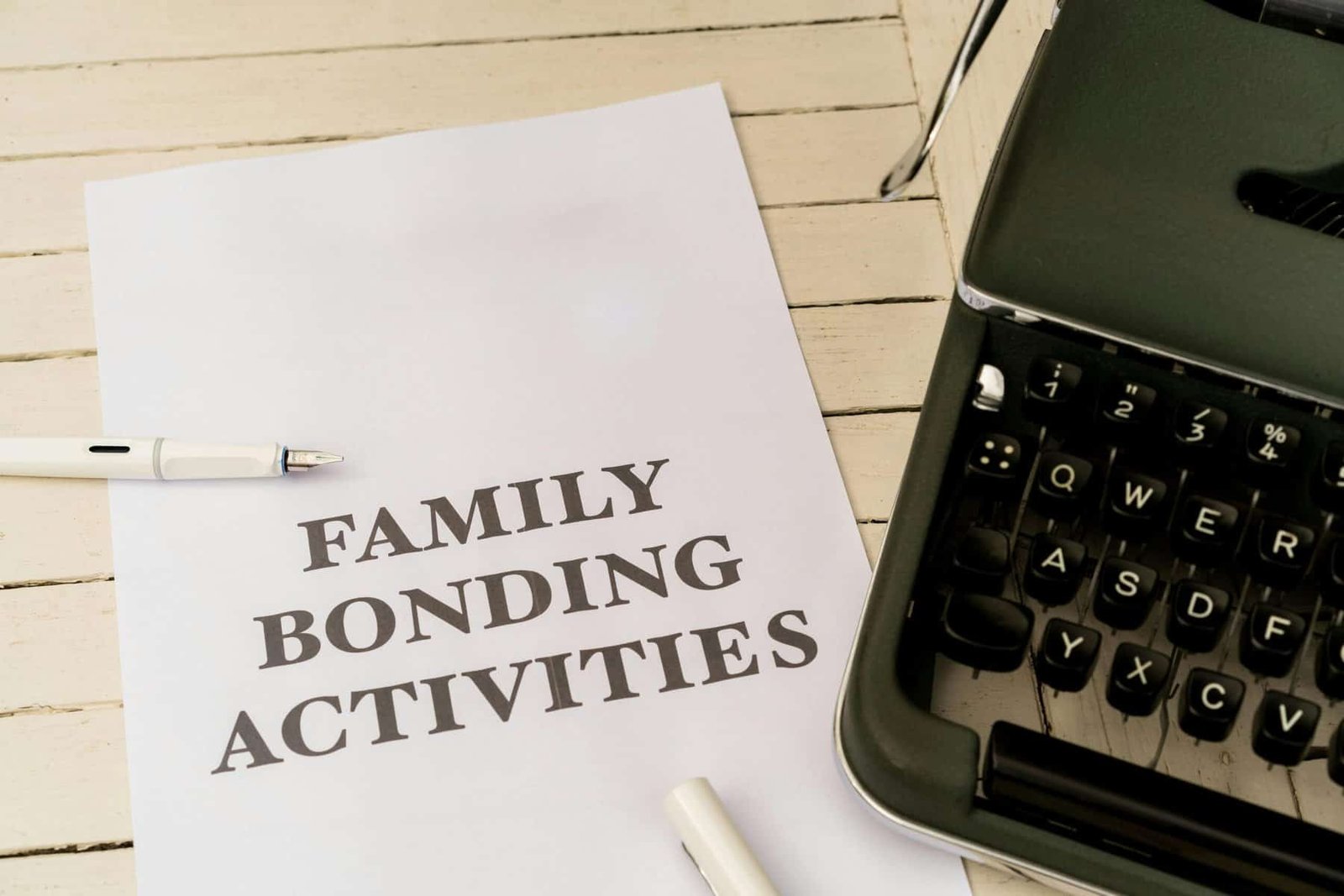
How to Use Google News
Navigating Google News might seem daunting at first, but it’s designed to be user-friendly. Here’s a basic guide on how to maximize your experience with it:
Setting Up Your Google News Account
- Sign In: First, sign in to Google News using your Google account.
- Customize Your Feed: Begin by selecting topics and sources you want to follow. You can modify these choices at any time.
Using the Interface
Home
- The Home section shows you a mix of top stories, local news, and topics you’ve shown interest in.
For You
- This section is personalized for you, featuring news based on your browsing history and preferences.
Following
- Here, you can keep track of specific stories and topics you follow.
Full Coverage
- For a comprehensive view of a particular story, Full Coverage aggregates all the related news articles, fact checks, and reports about it.
Finding Specific News
- Search Bar: Use the search bar at the top of the screen to find articles on specific topics.
- Categories: Navigate to specific categories if you’re interested in topics like Technology or Science.
Interaction and Engagement
Commenting and Sharing
- Many articles in Google News allow you to comment directly. You can also share stories via social media or email straight from the app or website.
Save for Later
- If you come across an article you want to read later, Google News offers a bookmark feature to save articles.
Google News App
The Google News app is available on both Android and iOS, making it convenient to get your news on-the-go.
App Features
- Offline Reading: Download articles for offline reading.
- Dark Mode: If you prefer reading in dark mode, the app supports this feature.
- Data Saving: Optimize the app to consume less data when you’re on limited internet connectivity.

Benefits of Using Google News
There are several benefits to incorporating Google News into your daily routine.
Time-Saving
With all your news in one place, you can stay updated without having to visit multiple sites.
Comprehensive Coverage
Google News provides a range of perspectives, allowing you to gain a well-rounded understanding of the news.
Customization
With customizable feeds and notifications, you can tailor your news intake to suit your interests and schedule.
Staying Safe and Informed
Verify Sources
Google News strives to prioritize reliable sources, but it’s always good practice to verify news from multiple sources, especially if the story seems dubious.
Privacy Settings
Maintain your privacy by managing your data settings. Google News allows you to control what personal information you share and how it’s used.

Tips for Finding Interesting News Articles
Use Diverse Keywords
When using the search function, diversify your keywords to get a broader range of articles. For example, instead of just searching “skateboarding,” try variations like “skateboarding culture” or “skateboarding competitions.”
Explore Various Categories
Don’t limit yourself to one category. Explore different sections of Google News to find interesting articles you might not have come across otherwise.
Follow Unconventional Sources
While mainstream media is a good source of news, sometimes more niche sources can provide unique insights and stories that are just as intriguing.
Frequently Asked Questions
Is Google News Free?
Yes, Google News is a free service. However, some articles within Google News might be behind a paywall depending on the publisher.
Can I Contribute to Google News?
If you’re a publisher, you can apply to have your content included in Google News through Google Publisher Center.
Does Google News Affect My Device Battery?
Like any app, Google News can impact your device’s battery life, especially if you have notifications enabled. However, the impact is generally minimal.

Staying Updated with Google News
Google News continuously evolves to meet user needs. Keeping the app updated ensures you benefit from the latest features and improvements.
Regular Updates
Regularly check for app updates to ensure you have the latest features and security enhancements.
Provide Feedback
Google News encourages users to provide feedback. Doing this can help improve user experience and service in future updates.
Explore Related Google Services
Google Discover
For a more personalized experience that extends beyond news, Google Discover shows articles, videos, and stories based on your interests and past activities.
Google Trends
If you’re interested in understanding what topics are currently popular, Google Trends provides insights into trending searches and major ongoing events.

Conclusion
Google News is a powerful tool for anyone looking to stay informed about current events. With its customizable interface, comprehensive coverage, and user-friendly design, it makes staying updated easy and efficient. Whether you’re interested in world events, sports, technology, or niche topics like skateboarding, Google News ensures you never miss a beat. So, dive in and start customizing your news experience today!
